Marquette Senior High School
Website Tips and Suggestions
Notifications:
You can control how often or whether to receive notices when classmates update their profiles or add photos. Just click on the "Notify Me" link and check your preferences.
Want to follow updates of particular classmates? At the bottom of the page, you can ask to be notified by email when certain classmates update their profiles. This includes classmates who have not joined the site yet.
In order to ensure you receive important messages from our class web site, as well as messages sent directly to you from other Classmates, you should "whitelist" the email address noreply@classcreator.net (that's a .net, not a .com) or the domain @classcreator.net. The technique for whitelisting varies by email program, but generally you will see the term "Whitelist", "Safe List", or "Safe Sender's List".
Classmates without email:
Some classmates have no email and don't expect to have it before the reunion. Before attempting to send a private message to anyone, check the "Does classmate have email?" question.
Getting to know your classmates:
The MSHS 1965 website allows friends from high school to get in touch and stay in touch. But why not use the site to get acquainted with people you didn't know in school? Read their profiles, find something in common or of interest to you and start a conversation. We're encouraging all classmates to attend the 50th high school reunion - even those who haven't attended before or have had little or no contact with classmates. They will be far more likely to attend if they have gotten to know people through the site. Help make the reunion wildly successful by starting some conversations.
Keeping track on the site:
To see all classmates with profiles, click on the "Classmate Profiles" tab. The hyperlinks on the right side of the page are classmates who have newly joined or have recently updated their profiles.
Adding photos:
We love to see each others' photos. If you want to upload your pictures, click on the "Edit Profile" link and then on the "photo" box on the right side. Those pictures will appear at the bottom of your profile. If you'd like to add a photo to the "Master", "Then" or "Now" frames, click on them and upload. Please try to upload no more than 15 photos or so.

